Graph Generator Tool
By using the Graph Generator Tool, you can easily create graphs based on data. The graphs can be saved as images and used in presentations or reports.
How to Use the Graph Generator Tool
From the tool selection button on the top screen of the Aidy app, click Graph Generator.
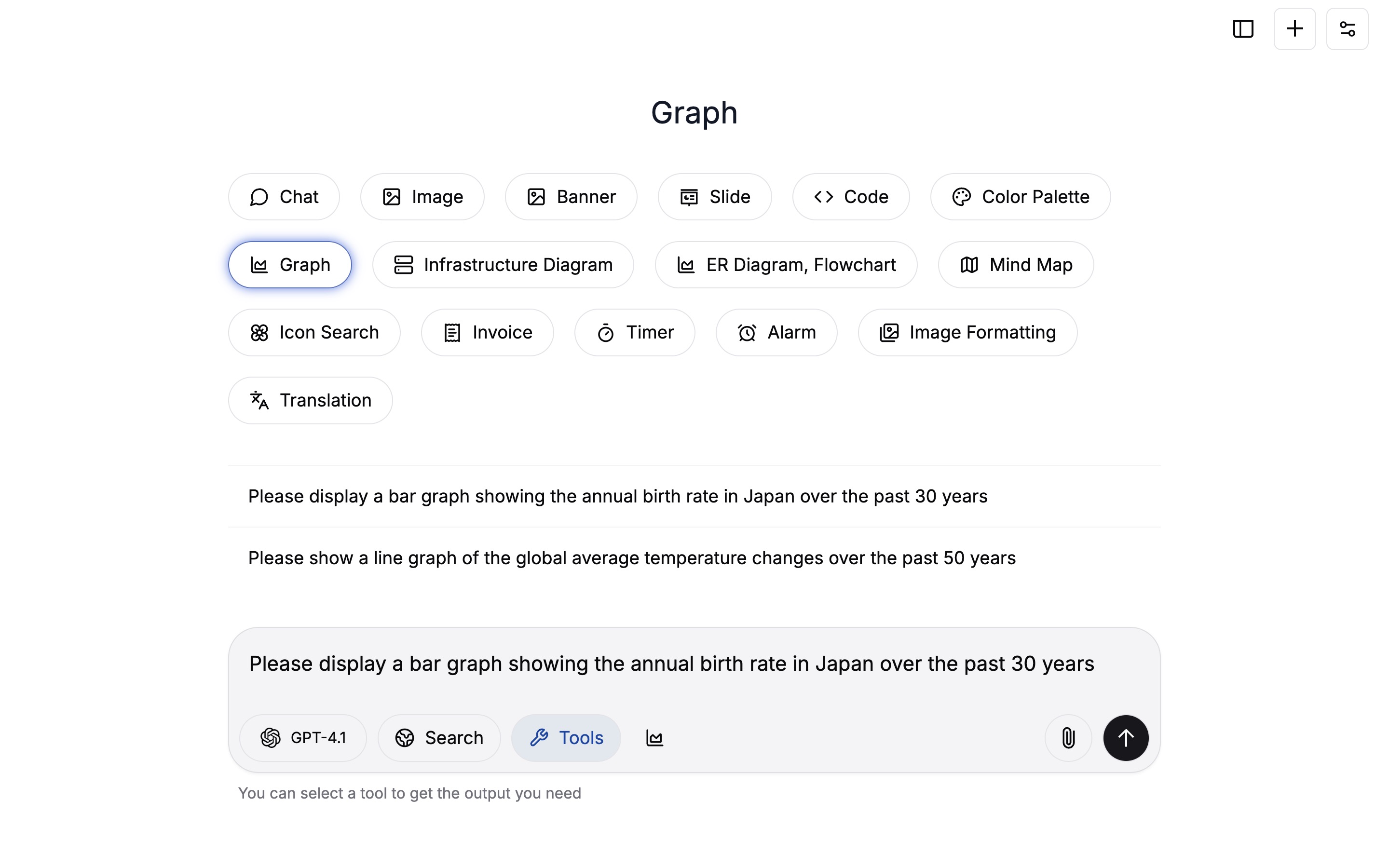
Enter the content of the graph you want to create and instruct the AI.
For example, you can enter instructions like:
- Create a bar graph based on sales data
- Show annual temperature changes in a line graph
After entering your instructions, click the Send button.
Generating the Graph
Once the graph is generated, it will be displayed as shown below.
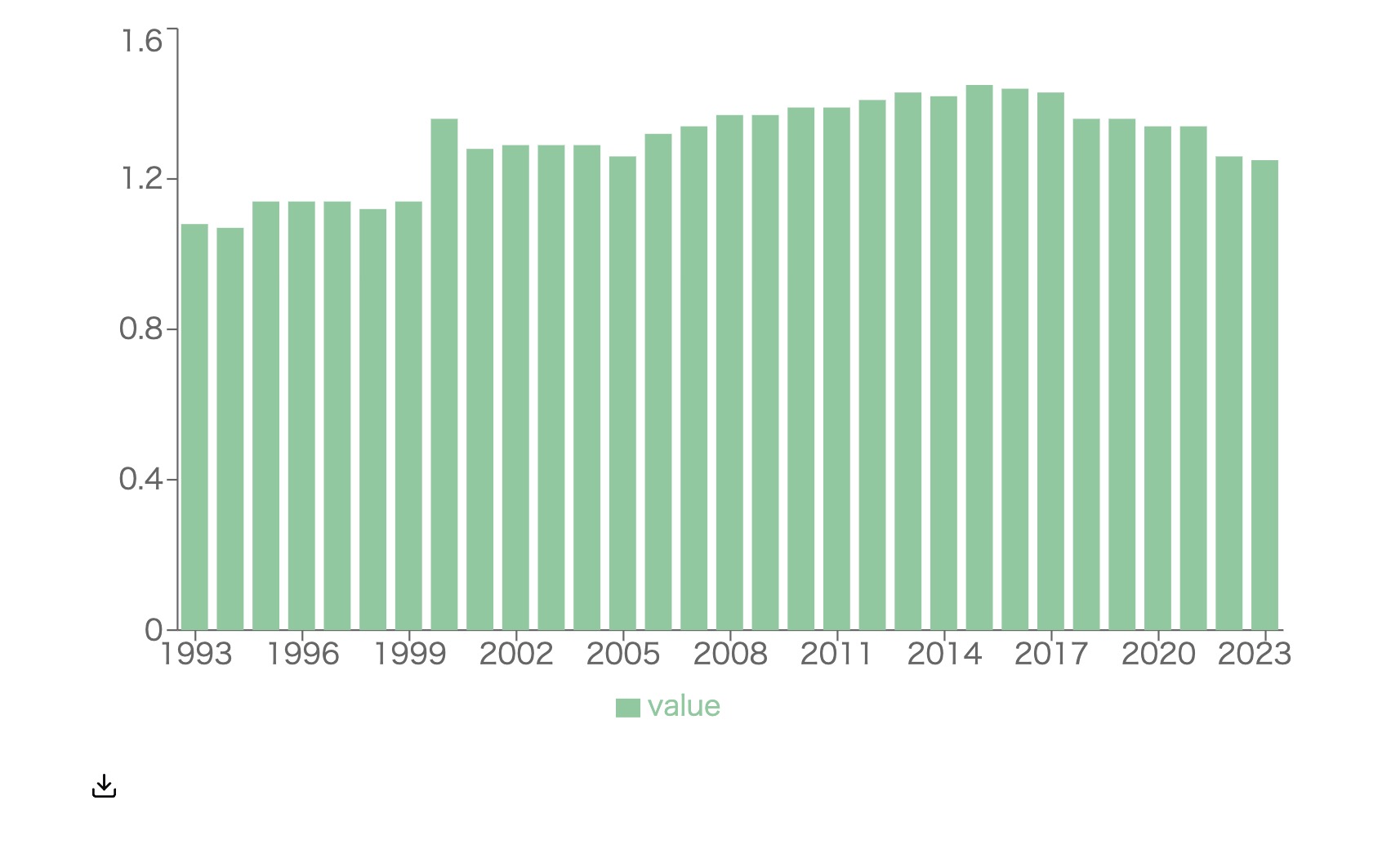
Downloading the Graph
To download the graph, click the download button at the bottom left of the graph. The graph can be downloaded as an image.

