How to customize chat prompts
The chat instruction feature allows you to customize the instructions given to the AI. With this feature, you can pre-set points or styles you want the AI to focus on.
This enables you to receive responses from the AI that are more tailored to your preferences.
Setting Chat Instructions
You can enter chat instructions in the Aidy app settings under 👉 Customize.
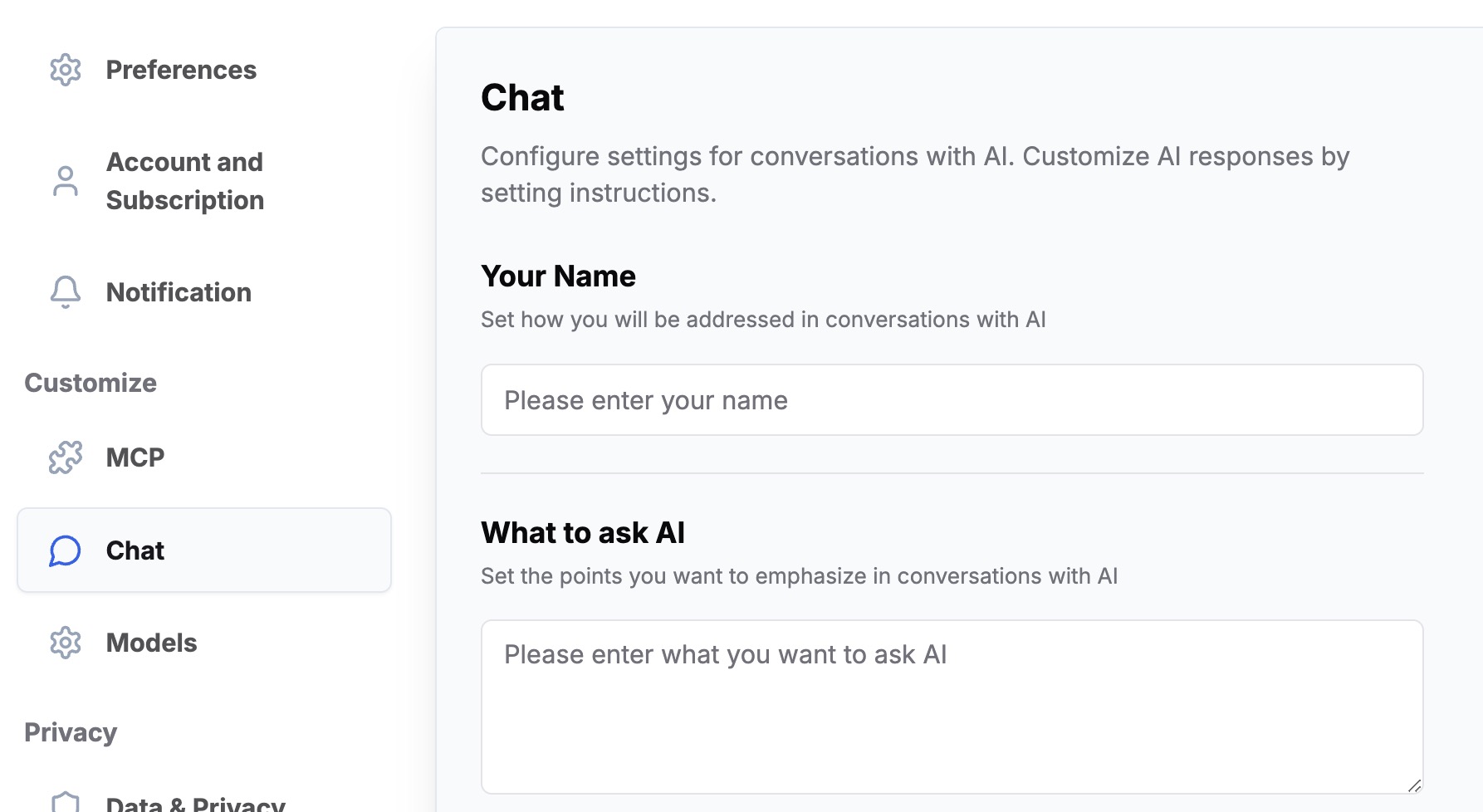
Examples of Chat Instructions
- Specify the style of writing
- Example: "Please speak in a casual tone."
- "Please use a business-like tone."
- Add other instructions
- Example: "Please explain with examples."
- "Please explain in detail."

