How to install the Aidy app
Aidy stores data locally, so you need to download the app to use it.
System Requirements
Aidy works on devices that meet the following requirements:
- macOS
- Network connection
How to Download
-
Go to the Aidy Download Page.
-
Click the download link for your OS.
- macOS:
Aidy for macOS
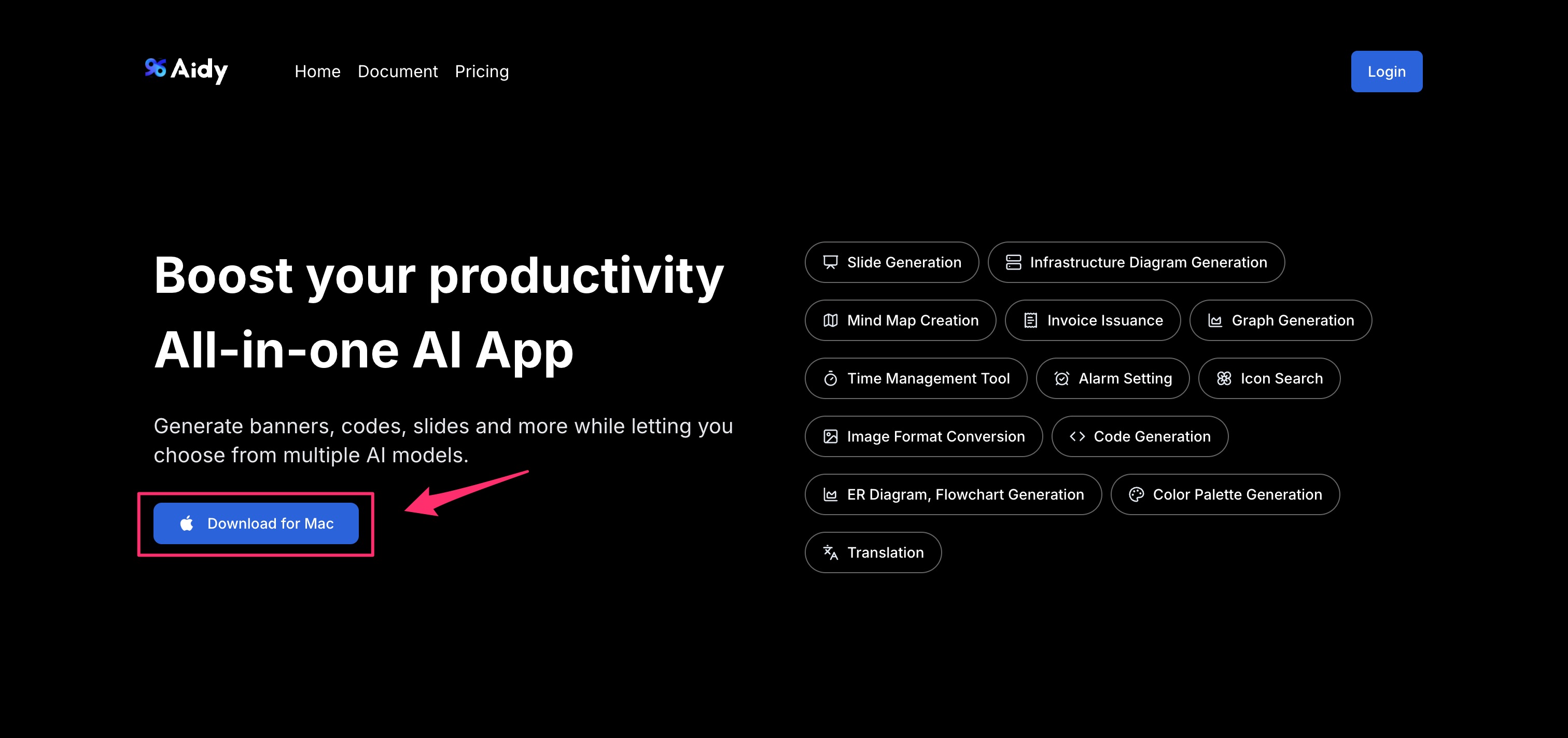
- macOS:
How to Install
macOS
- Double-click the downloaded
Aidy-universal.dmgfile to run it.
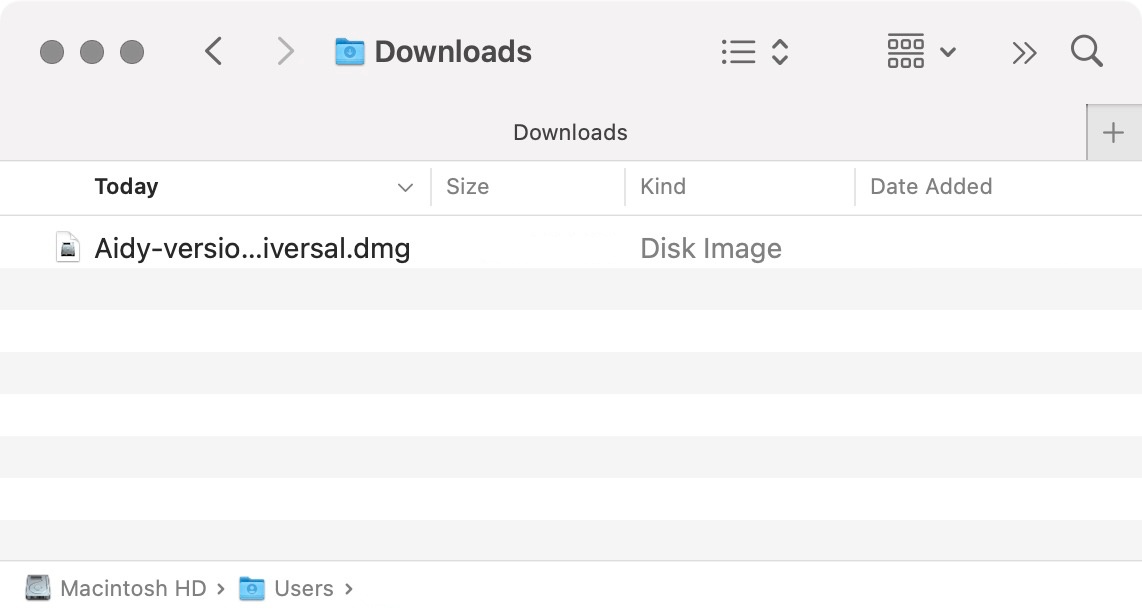
- Drag and drop the
Aidyicon into theApplicationsfolder.
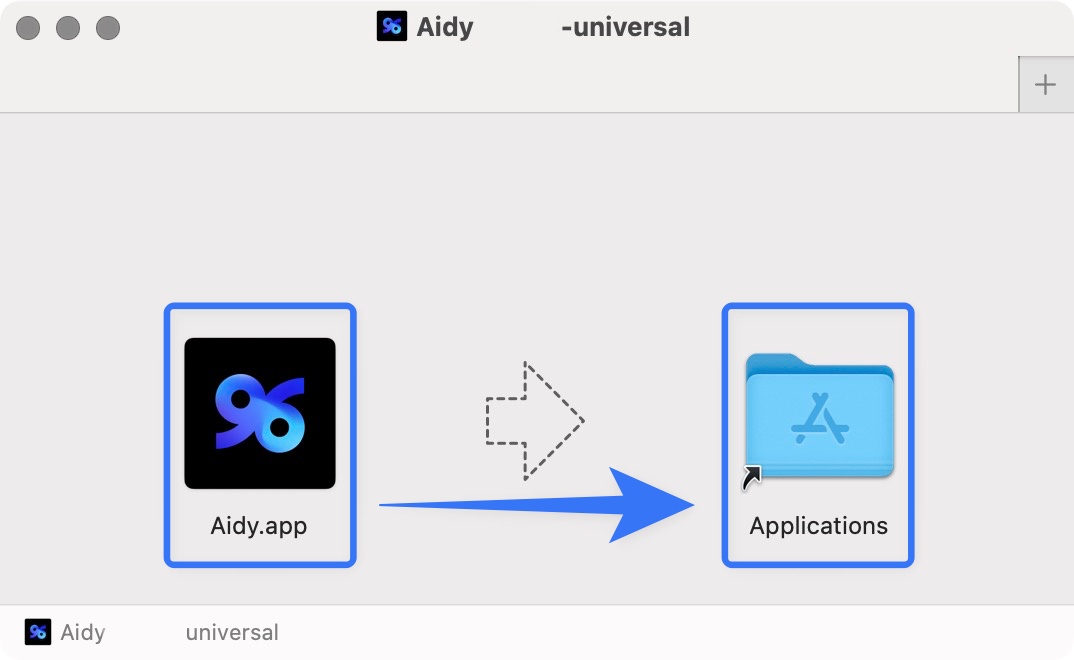
- After adding the app, double-click the
Aidyicon to launch the app.
Initial Setup After Launch
After installation, when you launch the app for the first time, you will need to authorize Aidy to use your account.
You need to log in with the same Google account you registered with your Aidy account.
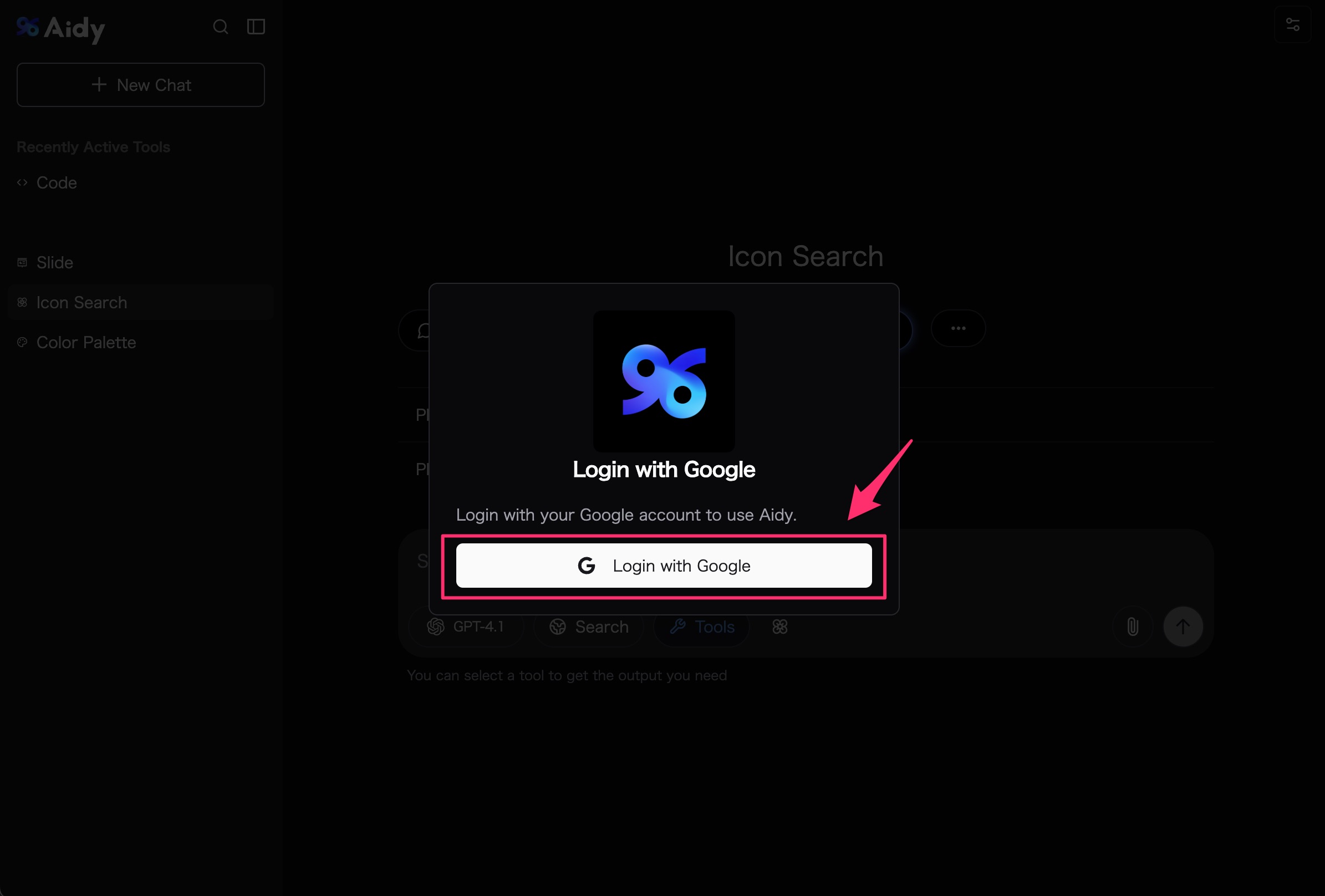
Once you have login with Google, you can start using Aidy 🙌
For instructions on how to use Aidy, see links below.

