How to Change Your Plan
This guide explains how to change your plan with Aidy.
Steps to Change Your Plan
First, go to the Pricing Page.
Next, select the plan you want to switch to and click the "Subscribe to this plan" button.
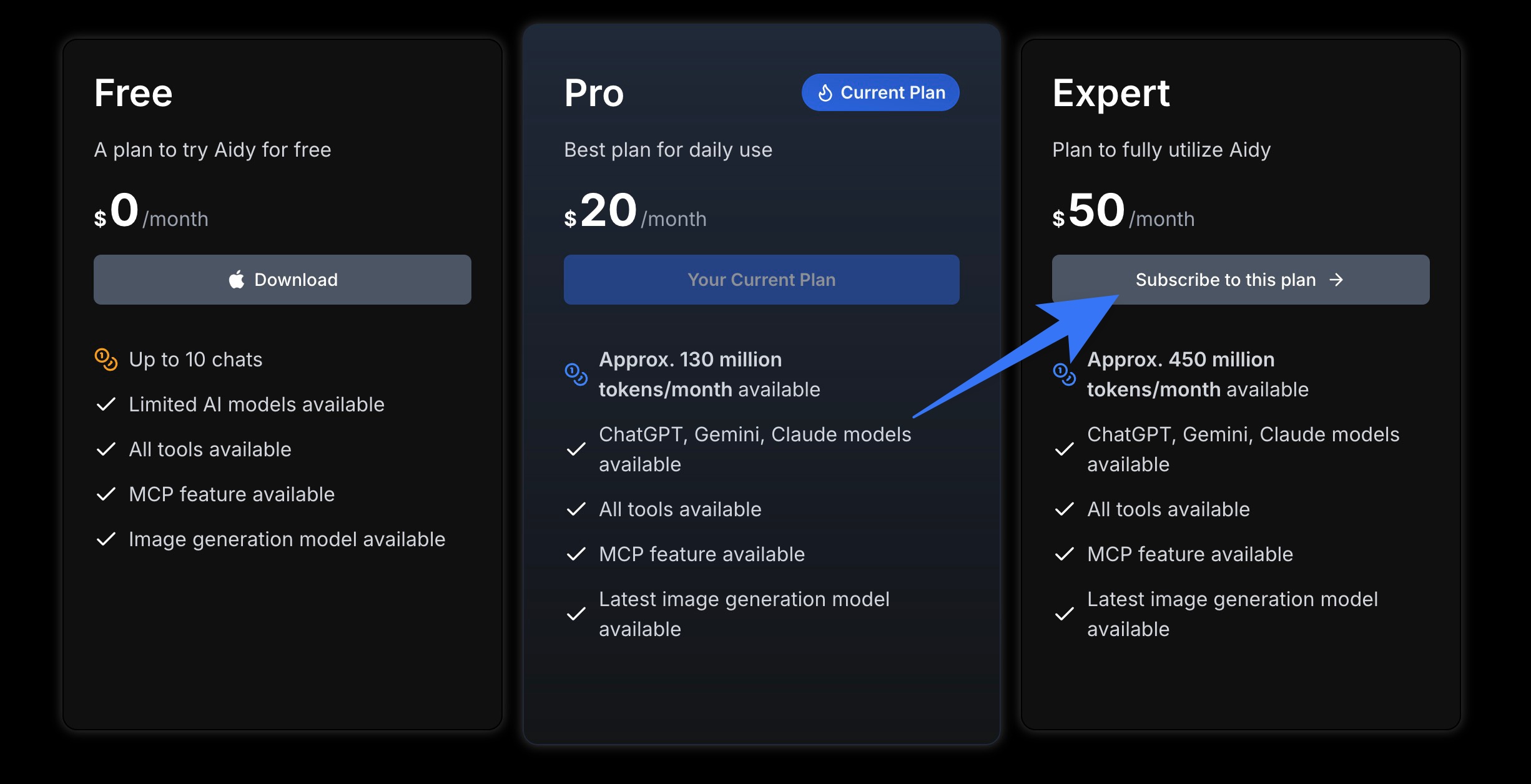
You will be redirected to Stripe's page, so verify that the selected plan is correct and click the continue button.
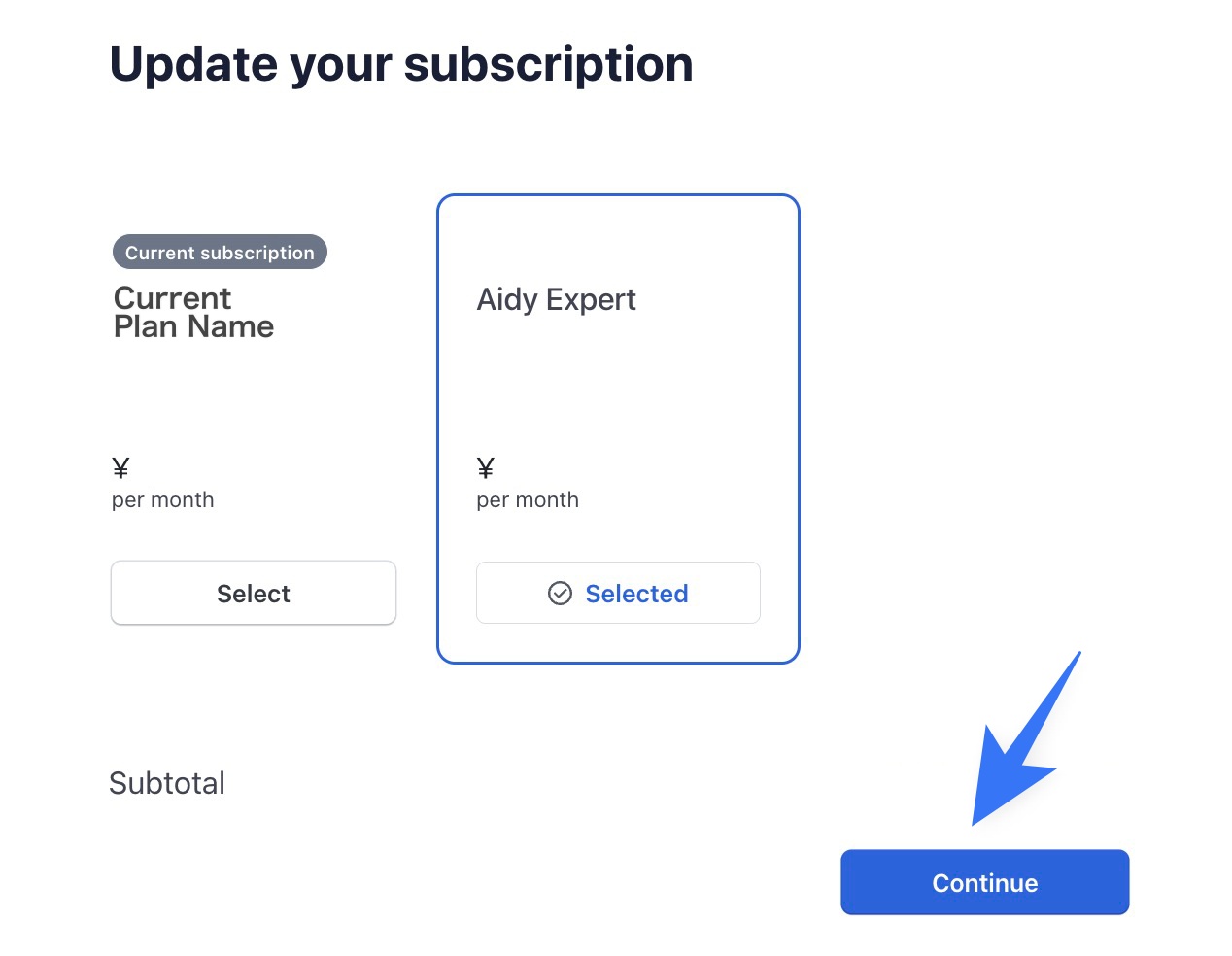
A confirmation screen for the changes will be displayed. If everything is correct, click the "Confirm" button.
If you want to change your payment method, you can do so on this screen.
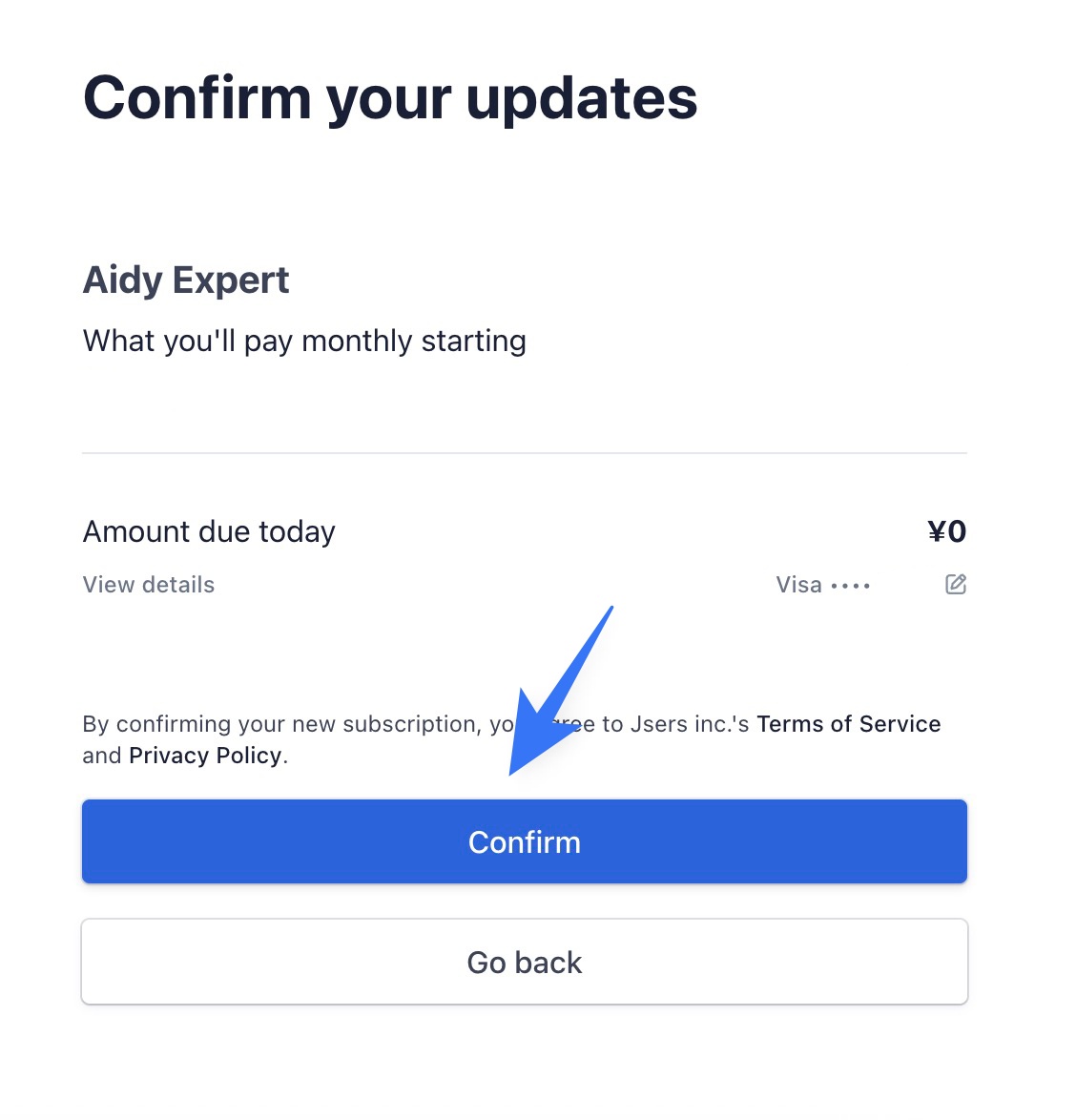
Your plan change will be completed.
Please check your plan page to make sure the updated plan is displayed.
Important Notes About Changing Your Plan
1. Timing of Plan Changes
Plan changes are applied immediately.
2. Charges for Changing Your Plan
If you change your plan, charges will be applied on a pro-rata basis until the next billing cycle.
If you switch to a lower plan, any difference will be refunded based on the number of remaining days in the billing period.
Refunds are automatically processed on your next billing cycle, so no further action is required.
3. Canceling a Plan Change
It is not possible to cancel a plan change. While you can change your plan again after a change, please note that cancellations are not available.

