How to Subscribe to a Plan
You can register for a plan from the Aidy dashboard.
First, access the Aidy Dashboard.
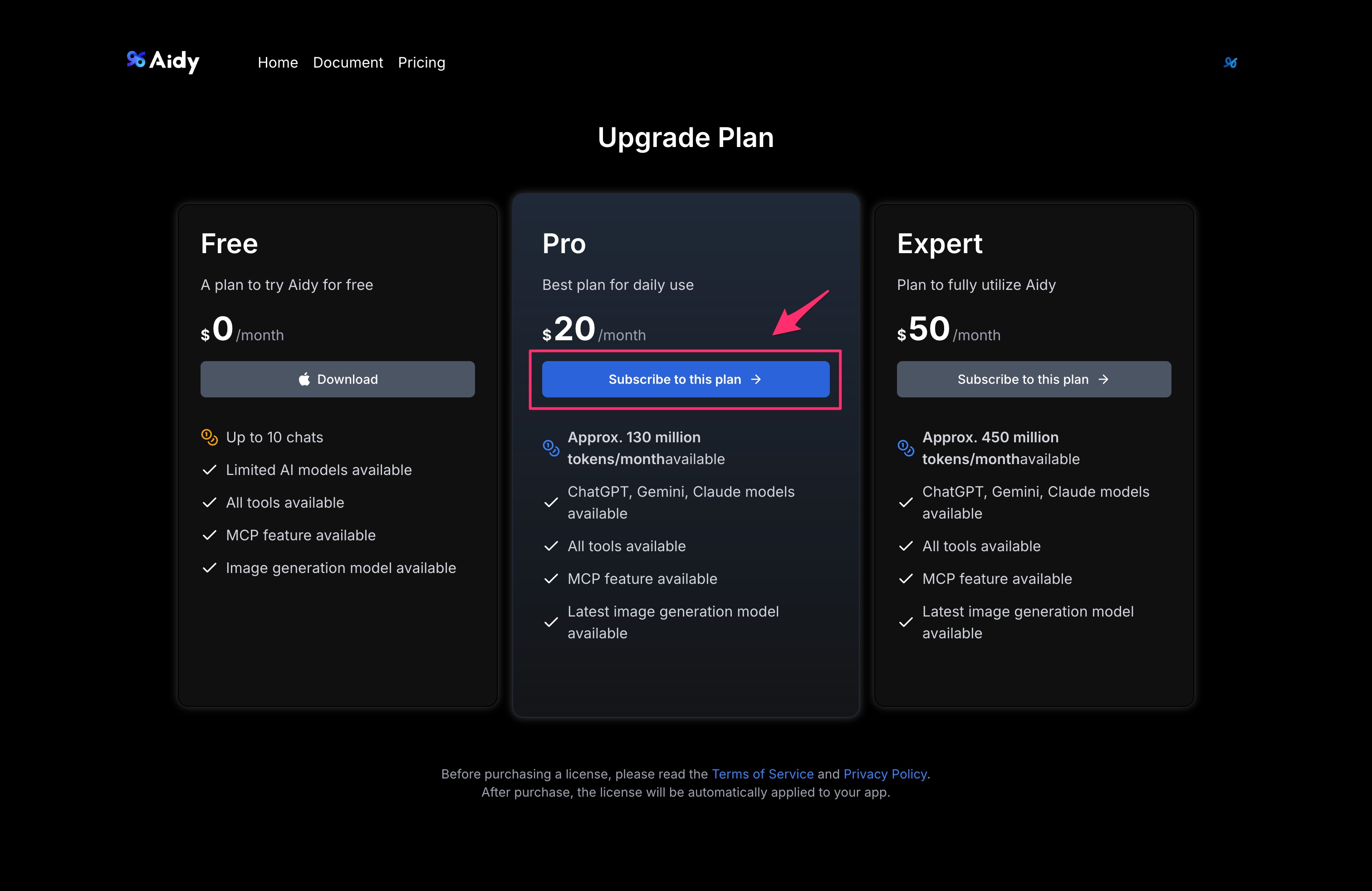
From the dashboard menu, select "Purchase License."
Entering Payment Information
Next, you will be taken to the payment information entry screen.
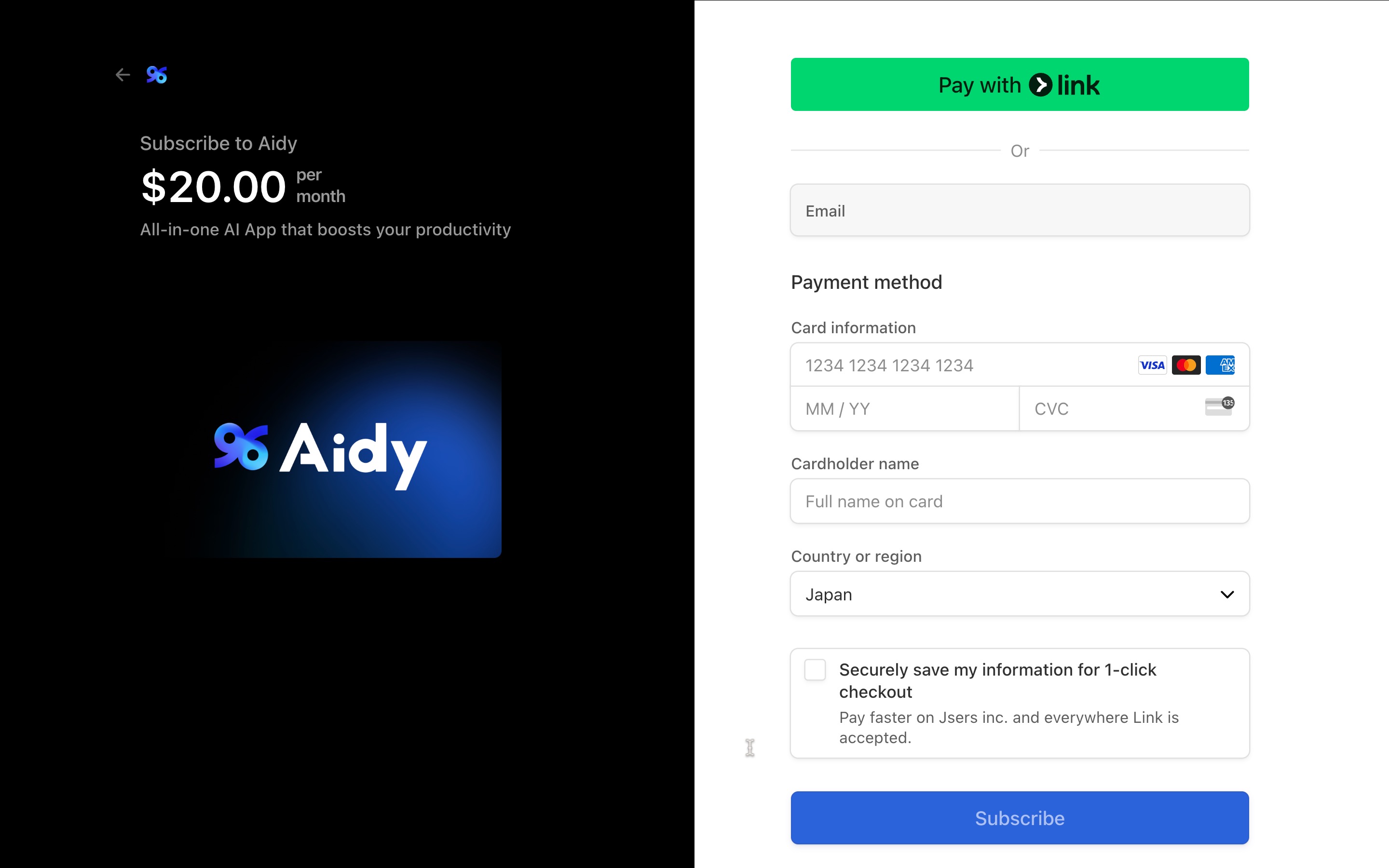
Select your payment method and enter the required information.
The monthly fee will vary depending on the plan you choose.
Registration Complete
Once you have entered your payment information, your plan registration is complete.
You can check your registered plan from the "License" menu in the dashboard.
Plan Renewal
Your subscription will be automatically renewed unless you cancel it. The renewal date will be the same day and time of the following month as your initial contract date. (If there is no same day in the following month, it will be renewed on the last day of the month at the same time.)
For payment withdrawals, please check with your payment service, as it may vary depending on the payment method.

